Feature Release 6/20/2023
Offer Comparison – Offer Comparison revolutionizes the way listing agents consider the different offers on the table for their client’s property. Gone are the days that a listing agent will manually create a spreadsheet of offers and do a ‘stare & compare’ where they manually vet the offers to help their client choose the most beneficial path forward. With the Offer Comparison feature, offers can be submitted by buyer’s agents via a link emailed to them at the end of a confirmed showing or manually triggered by the seller’s agent. Net Sheets are a listing agent tool within Offer Comparison that estimates the net profit for the client, given the offer details. In short, it estimates how much cash the seller would be walking away with. This enables listing agents to be even more successful by bringing clarity to which offer is the best one to accept.
Invalid PIN Lockout – Invalid PIN Lockout is a simple, yet effective, tool to protect accounts from unauthorized access. While this feature will not affect users with biometrics such as facial recognition and fingerprint, it will protect PIN verification users from outside attempts to guess the user’s PIN.
As users input the wrong PIN when opening lockboxes, generating non-user access with SentriConnect or Access codes, or setting up biometrics, they will receive an incrementally stronger corrective response:
• 3 invalid PIN attempts – Warn user that they will be locked if they continue to enter invalid PINs and to contact SentriLock support if they need assistance with their PIN.
• 4 invalid PIN attempts – Lockout for 1 minute; Give message that user is locked out for 1 minute and to contact support for assistance.
• 5 invalid PIN attempts – Lockout for 5 min; Give message that user is locked out for 5 minutes and to contact support for assistance.
• 6> invalid PIN attempts – Lockout for 60 min; Give message that user is locked out for 60 minutes and to contact support for assistance.
SentriConnect Home Page – The SentriConnect home page has been redesigned to accommodate non-BLE users. The new landing page requires all users to first select the property they want to access. After selecting a property, the user will be presented with instructions on how to open the BLE or non-BLE lockbox, according to which lockbox type is assigned to the selected property.
Note: non-BLE access through SentriConnect is only available for 3rd party temporary access requests. Agents granting SentriConnect access through the SentriKey Real Estate app will not have the ability to grant non-BLE access.

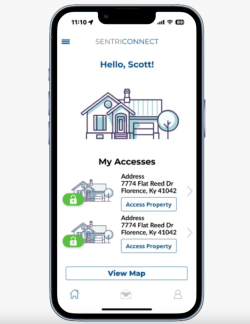
 /
/ 
 EU
EU UK
UK